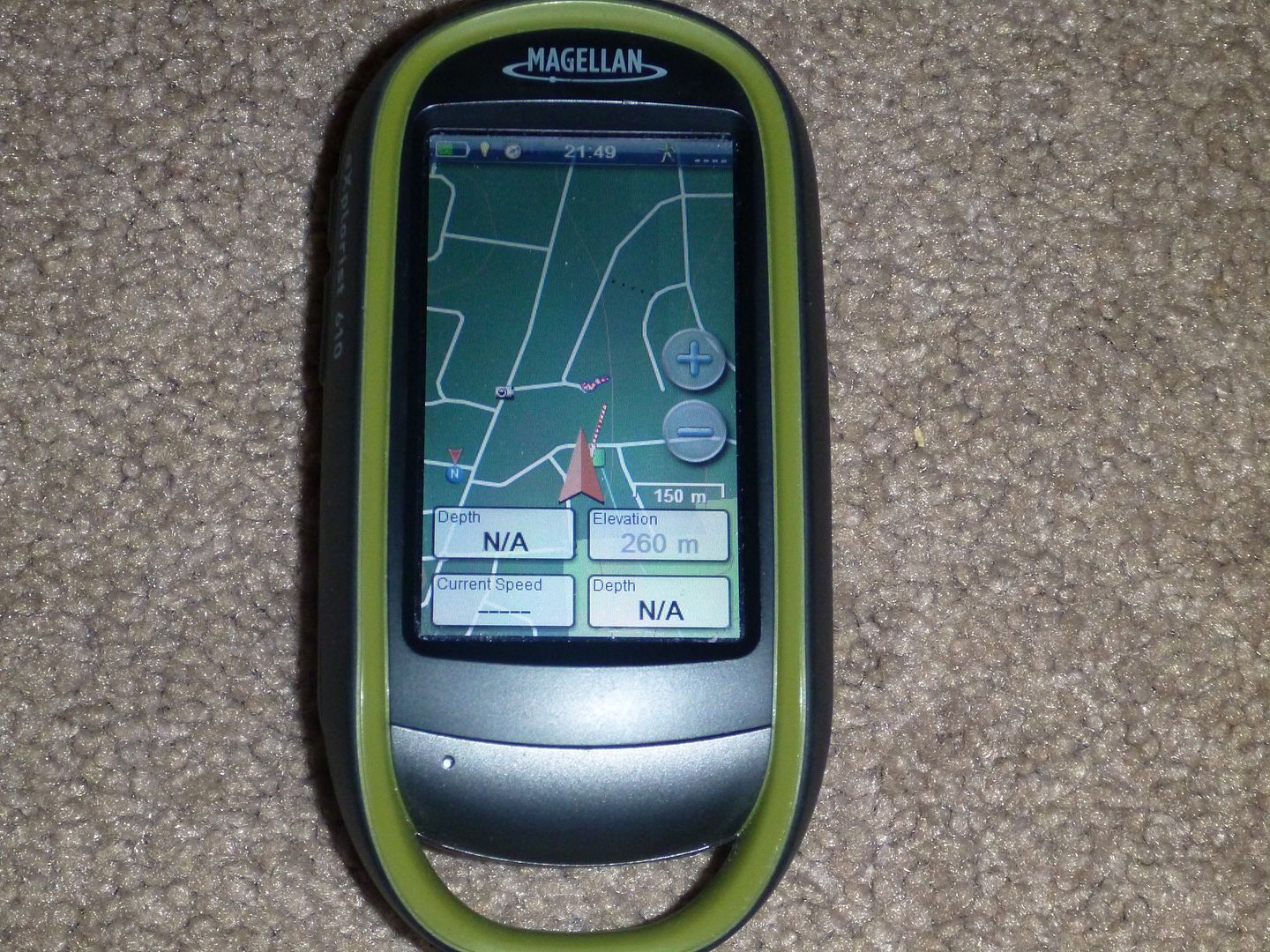Home › Forums › The Adventure Moto Riding Forum › Dual Sporting / Adventure Riding › GPSs / Maps / Software and Hardware › Magellan eXplorist 610 GPS
This topic contains 8 replies, has 0 voices, and was last updated by Greg 12 years, 3 months ago.
-
AuthorPosts
-
October 5, 2013 at 12:58 pm #103320
Well Steve (Adventure Moto) chucked a Magellan GPS at me a while ago and said test that. It is a Magellan exporlist 610
Now I will declare up front I am all Garmin. I own 5 Garmin GPSs, I use Basecamp, Mapsource and their mobile wireless system on my iPad and iPhone. They both operate on different systems, it like going from a Windows PC to a freakin Apple Mac. So today I pulled it out and set it up. It wasn’t hard, but was different for sure. I had to load their mapping software called VantagePoint.
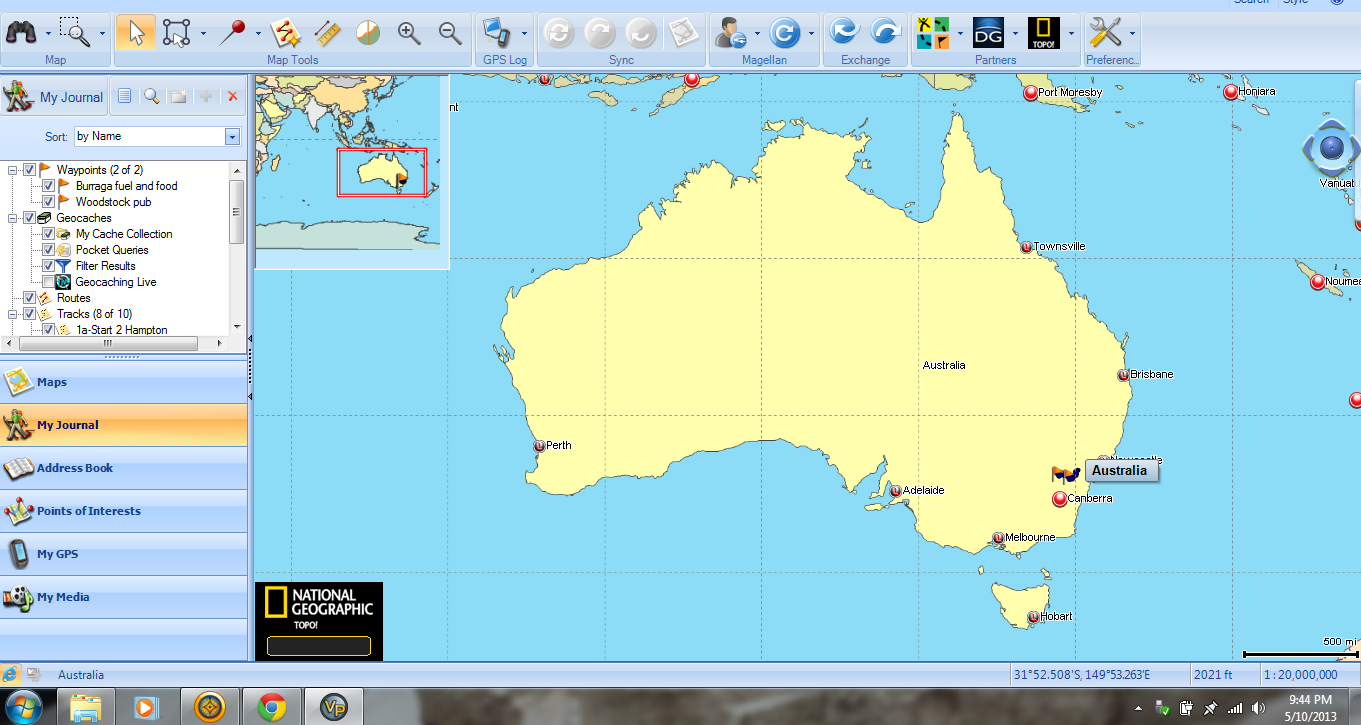
I will run it back to back with the Rhino 650 and Zumo 220 I normally use on a ride and provide some feedback. I will also declare I haven’t paid for it but it is going back when I have finished with it, its not mine or a gift just a test.
Here it is for a size comprasion with the Rhino 650, and Garmin 60 CSX
Left to Right – Garmin Rhino 650, Magellan 610 (test device) and the Garmin 60CSX

So blurb on the Magellan 610
Core Outdoor Navigation
Rugged and waterproof, with high sensitivity GPS reception and more than 30 navigational data fields. Create waypoints, record tracks, and route from point to point with backtrack feature for extra safety.
Experience Recording
Integrated 3.2 mega-pixel camera, microphone, and speaker enables you to record geo-referenced images and voice notes and relive or share your adventures.
Superior Maps with 3D Perspective View
The World Edition map allows for 2D or 3D viewing angles and covers the globe with details, roads and land use areas. It also includes the Summit Series Australia Tourer Map including routable topographic map and turn by turn street navigation as well as the GeoScience Australia 1:250k Raster Map. 3.0
Combines the user friendliness of a touch screen with the reliability of two customisable hard buttons. Program the hard buttons to your two favourite or most used functions.3axis Electronic Compass & Barometric Altimeter*
Always know exactly where you are going, which direction is north, and your accurate altitude above sea level with built-in sensors. Measure barometric pressure over time to track changing weather conditions.
Paperless Geocaching
Download and view more than 20 unique characteristics of each cache and view, search, filter on the device.
16 Hours of Battery Life
Powered by two AA batteries, the eXplorist will last up to 16 hours under normal conditions. To help conserve power, use the suspend mode to turn off the device, while maintaining GPS tracking.
OneTouch; Menu
Magellan’s award winning OneTouch(TM) favourites menu provides instant access to bookmarks of favourite places or actions. 12 customisable icons to create personalised searches, save unique locations, or assign quick access to your favourite screens, giving you total control.
World Edition Premium Basemap Pre-loaded
The World Edition includes a complete road network in Australia, New Zealand, United States, Canada and Western Europe and major roads throughout the rest of the world that provides cartographic orientation in almost any location. This unique preloaded map also includes water features, urban and rural land use, and a realistic shaded relief background.
Summit Series Australia/New Zealand Topographic Map
As well as the GeoScience Australia 1:250k Raster Map giving you contour lines, land use areas, trails, waterways and points of interest for superior map coverage for all your outdoor activities or adventures.
Specs
Dimensions 65.3mm x 128mm x 36.8mm
Weight 195g
Screen 3.0
Display Resolution WQVGA, 240 x 400TB
October 5, 2013 at 9:16 pm #250454Looking forward to the test results champ! I am sure it will be an interesting read. I hope it doesn’t end in disaster though….. Like in a creek somewhere… :whistle: :laugh: :laugh:
But seriously though it will be a great insight for those who have this type of GPS
Cheers,
Left October 7, 2013 at 1:41 am #250466
October 7, 2013 at 1:41 am #250466If you have any issues using it TB give me a yell , I have been a long time Magellan user and have it pretty well sussed , the route planning is very different to Basecamp that’s for sure .
October 7, 2013 at 2:39 am #250486Oldfatbeerman wrote:If you have any issues using it TB give me a yell , I have been a long time Magellan user and have it pretty well sussed , the route planning is very different to Basecamp that’s for sure .Thanks OFBM may take you up on that at Lithgow
TB
October 10, 2013 at 11:31 am #250487So the Magellan is loaded for this weekends two day APC paid ride I am leading for Homer. It’s a mixture of routes used in the central west this year during the two day series I have put together for the punters.
The Magellan will be mounted on the bars with my normal Garmin Rhino or 62s and my Zumo 220.Will see how it goes

T?
October 10, 2013 at 9:45 pm #250455TB
Take plenty of batteries.
I used one of those before I got my Zumo 660.
You will get about 4 hours out of the batteries with the backlight on.
I wired mine to USB power fron cigarette lighter plug which helped but it still drained the batteries.
Once the batteries were flat the USB power will not work at all.
It is now sitting in the cupboard here at work gathering dust.Just my experience
Maso
October 11, 2013 at 12:46 am #250599Maso wrote:TBTake plenty of batteries.
I used one of those before I got my Zumo 660.
You will get about 4 hours out of the batteries with the backlight on.
I wired mine to USB power fron cigarette lighter plug which helped but it still drained the batteries.
Once the batteries were flat the USB power will not work at all.
It is now sitting in the cupboard here at work gathering dust.Just my experience
Maso
Awesome :unsure:
TB
October 14, 2013 at 11:18 pm #250456Well how did it go? I have the 510, hard on batteries and some days wish I had not seen it :angry:
Mallee
October 14, 2013 at 11:39 pm #250710mallee wrote:Well how did it go? I have the 510, hard on batteries and some days wish I had not seen it :angry:Mallee
Yeah spent a day and a few hours the next day using it then the lithium batteries died (Same batteries in a Garmin 60 or 62 last about 3 days). I need to do more with it yet before I say to much sorry
Work in progress

TB
-
AuthorPosts
You must be logged in to reply to this topic.