Home › Forums › The Adventure Moto Riding Forum › Dual Sporting / Adventure Riding › GPSs / Maps / Software and Hardware › Spot 2 or Spot Connect??
This topic contains 65 replies, has 0 voices, and was last updated by Greg 12 years, 1 month ago.
-
AuthorPosts
-
August 2, 2013 at 10:17 am #235928
Yeah mate,
The Spot sends a blip to the satellites every 10 mins (as long as it has coverage) and joins each blip with a straight line. It does not follow track line like a GPS would normally.August 2, 2013 at 10:31 am #247481Hey eagle
I’m heading down to the central Coast in the morning to see my Dad – here’s my link – interersted to see if it works ok.
http://share.findmespot.com/shared/faces/viewspots.jsp?glId=0fTNmhiDI0yLdpjJ1hthEVf547RgedW9v
Linz
August 2, 2013 at 10:35 am #235929I`m flying to Brisvegas mid morning mate,,
Will have a look later in the day when I get thereCheers
August 4, 2013 at 1:02 am #247483OK so I have finally set up my spot connect. Wasn’t to much of a drama. I even found a promo code online for free tracking for 12 months and saved myself $50USD. Although it had to process my credit card number twice for some reason. Anyway I decided to give it a test by sending a predefined message.
Well the wrong message came through to my wifes’ phone. Instead of
“All OK – Just got here”
She received
“Broken down – call when I can”
So as you can see I was a little surprised. Anyone else had the wrong message come through on their spot before. I’m now sending a typed message to see if that works.
August 4, 2013 at 1:06 am #247517D-Rally wrote:OK so I have finally set up my spot connect. Wasn’t to much of a drama. I even found a promo code online for free tracking for 12 months and saved myself $50USD. Although it had to process my credit card number twice for some reason. Anyway I decided to give it a test by sending a predefined message.Well the wrong message came through to my wifes’ phone. Instead of
“All OK – Just got here”
She received
“Broken down – call when I can”
So as you can see I was a little surprised. Anyone else had the wrong message come through on their spot before. I’m now sending a typed message to see if that works.
No mate, maybe have them in the wrong boxes or did it wrong on your app. Try again, practice makes perfect :laugh: or ring if you get stuck
TB
August 4, 2013 at 1:31 am #235930Check these images TB. I might do another one today and see if it does it again
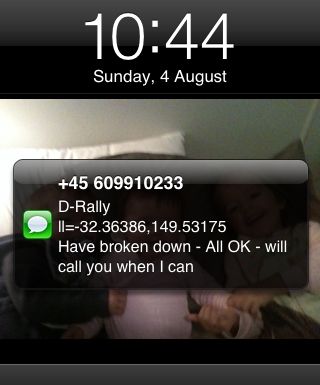
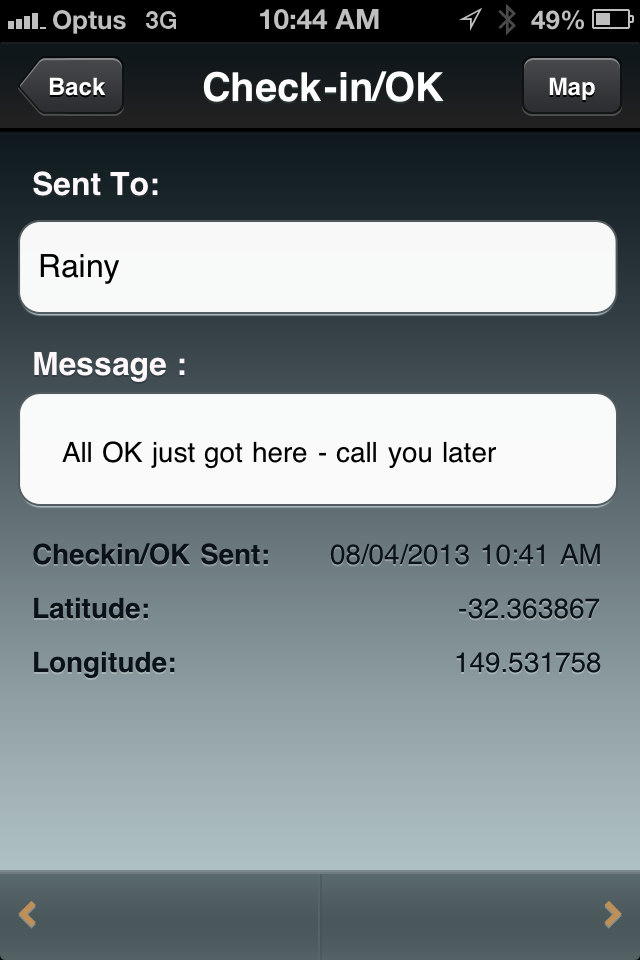 August 4, 2013 at 1:33 am #247518
August 4, 2013 at 1:33 am #247518BTW – the custom typed message worked fine.
August 6, 2013 at 8:19 am #247302Trailboss wrote:plindz wrote:Hi TBAny chance of a pic – :unsure:
Linz
Yes mate of course but you will need to wait until Saturday I am away mate
TB
Hey TB
How’s that pic coming along ??
I found something on ebay that looked ok for $20 but they wanted $50 to post it – that’s not gunna happen
Linz
August 6, 2013 at 9:03 am #247600plindz wrote:Trailboss wrote:plindz wrote:Hi TBAny chance of a pic – :unsure:
Linz
Yes mate of course but you will need to wait until Saturday I am away mate
TB
Hey TB
How’s that pic coming along ??
I found something on ebay that looked ok for $20 but they wanted $50 to post it – that’s not gunna happen
Linz
Forgot will do it tonight mate
TB
August 7, 2013 at 10:26 am #247482August 7, 2013 at 10:38 am #247652Thanx (it’s important you get your beauty sleep)- give’s me an idea as to what to do.
Shame they don’t have an actual holder designed for that type of application. Maybe worth making one – could make a $mill :whistle:
August 31, 2013 at 9:46 am #247653Hey TB
Tried out the SPot last weeekend – thanks for the pics of how to attach to backpack strap. Couple of questions
The spot kept disconnecting from my iphone (bluetooth) even though not more than 300mm apart
I sent my spot address to mate but it showed on my link that the spot was not activated even though i set it up as per instructions and set it on track via my iphone – whats the deal??Linz
September 10, 2013 at 5:29 am #235931Hey Linz,
Check if you hadn`t deactivated the page.
*Hit the “”SHARE tab at top of page
*Then click “Edit/manage Shared page”
*Highlight the page you want in the small box in left hand column (I have multiple ones setup)
*Then there is an ACTIVATE or DEACTIVATE button at top of screen.This may help :whistle:
September 10, 2013 at 8:33 am #249512Thanx mate – that should fix it :woohoo: Need a bit of time on these thing to work out properly
September 10, 2013 at 8:45 am #235932Well it might fix it,,, if that was actually the problem :laugh:
Not sure on the disconnecting Bluetooth drama.
Good Lithium betteries are a must and make sure they are fresh ones at the start of a multi day ride (and carry spares just in case) :whistle:
I presume the connect runs the same batery setup ??? 3x AAA LithiumsIf you have any more probs with it, give me a yell and I`m sure we can sort something out after work one arvo

-
AuthorPosts
You must be logged in to reply to this topic.



