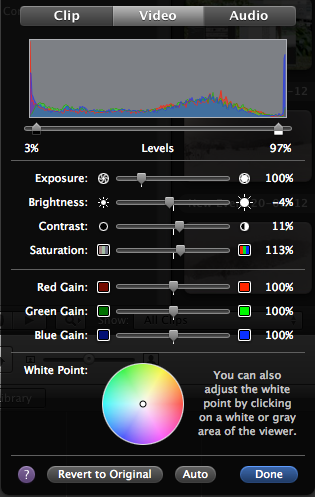Forum Replies Created
-
AuthorPosts
-
I reckon you will get used to it very quickly Mal. You wont be able to blip yourself out of trouble as quickly as you could on the Gasser but you are more into line selection than muscling yourself over stuff anyway. I can’t wait to read a few ride reports once you get it dialled!!
Enjoy.
STM
p.s Our avatars are in sinc. Everytime your guy pushes the beer away the Hippo slaps him :laugh:
If the weather forecast is right it should be primo. They are calling for 20mm this weekend and then another 10mm next Friday.
I knew you were good Mike but I did not realise you could plan the weather! :woohoo:STM
Nice one Mal,
Looks like a 300 to me. Very nice bit of gear!!
STM
The image stabilisation is the kicker for me. It is electronic and not optical but should still be good. You don’t have to film at Super Ultra Full Hd at 1 million frames per second. The lower resolution and smaller frame rates will be an option.
STM
September 22, 2013 at 9:01 am in reply to: The Peats Ridge One Day sort of navigation ride 2013 #250017Here is the video.
http://www.youtube.com/watch?v=74QNUlKI5AUSTM
huskybloke wrote:Ollie wrote:huskybloke wrote:ThisHey HB is that pic of your KTM :ohmy: thats gunna cost

Ollie
sure is ollie , chain was a bit to tight and a little bit to confident on the jumps
Ouch!!! How is the front sprocket looking?
STM
Nato wrote:Looked all over rocky for the extreme sandisc card with no luck except for $100 from good guys. Just purchased one from cheapchips.com.au for $75 to the door. Thats the 32gb cardThats a fair price mate. I paid $40 for the 16G.
STM
The rear tyre looks like a knock off S12. They are on special for $55. Looks worth a try.
STM
I have been playing around with ProTune on my GoPro and have got a good setting that makes the footage really pop in iMovie. Film with ProTune turned on and you will need a fast card! (45 mbs) Then when you import into iMovie click on ‘Video Adjustments’ and click ‘Auto’. This will correct the white balance and then manually tweak the sliders to the settings below.
Looks good!
STM
I found this for you Nato,
What are .LRV and .THM GoPro files?
If you have a GoPro Hero 3 Black Edition or a Hero 2 or Hero 3 (White & Silver) with the latest firmware update, you may have noticed some .LRV and .THM files appearing on your memory card. Here’s an explanation of what these files are just in case anyone else saw these and didn’t know what they were.LRV stands for low resolution video. If you rename the extension to .MP4 instead of .LRV, it will be a lower quality version of the original video you shot.
THM stands for thumbnail. This is a low resolution thumbnail image of the 1st frame of the corresponding video file. For example, if your video file is GOPR0001.MP4, the low resolution thumbnail will be named GOPR0001.THM. Rename the extension to .JPG from .THM in order to open it up as an image and view it on your computer.
The .LRV files are primarily used for video playback on the GoPro App. Since the original GoPro video files have such high resolutions and frame rates, the built-in camera WiFi cannot stream all of this data smoothly. The .LRV files have a much lower resolution and can therefore be streamed smoothly via WiFi to your phone or tablet without too much interruption.
The .THM or thumbnails are displayed when you are browsing through the video files in the App.
.LRV files are not created for all GoPro files though. The are NOT created if you shoot video in 4K or 2.7K or any mode with ProTune turned on.
For 1440k, they are only created when shot in 30 or 24fps.
The .LRV and .THM files are created in all 1080p, 960p and 720p modes except for those shot with a frame rate above (not including) 60fps (so 100fps and 120fps does not generate these files).
Check out the chart below for the list of all video settings and if the App playback is available or not. If App playback is available, this means .LRV and .THM files are created.
supported-playback-resolutions.jpg
The other purpose of .LRV files is to allow quicker and more headache-free video editing on your computer which may not be powerful enough to handle high resolution video files. Refer to this thread for more info on how you can use .LRV files to edit your GoPro footage quicker: Editing your GoPro Videos with .LRV Files
STM
14 days and counting!
STM
Sly bugger!!
You can’t be any older than you look so just embrace it mate :laugh:
Happy birthday MalSTM
No doubt the guy can ride but it seems that this time every year he is telling us about how good this new bike feels (insert brand depending on year). The next speech comes in the middle of the year when he is struggling with setup and then the final one at the end when he parts way with that manufacturer because they did not work closely enough with him.
My bet is Beta for him next year. Only three brands to go and he can retire :whistle:STM
Tell me that this is not the greatest overtaking move you have ever seen!
http://www.youtube.com/watch?v=e1yeDW3dHdw&feature=youtu.beSTM
You can add Lee Palmer to the list too Mike. He will do an intro this week. We are in for a schooling now!!
STM
-
AuthorPosts